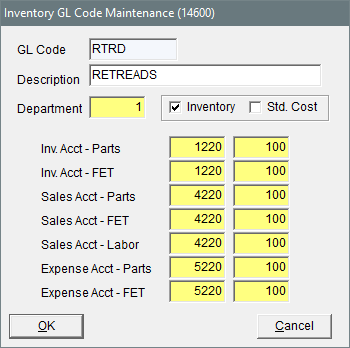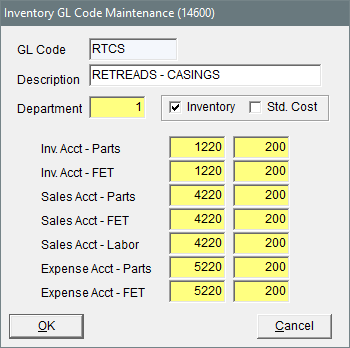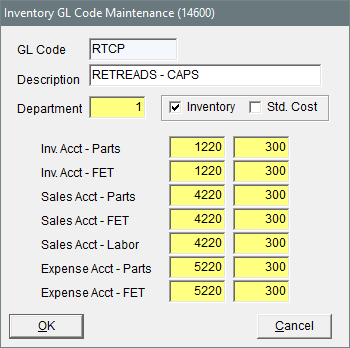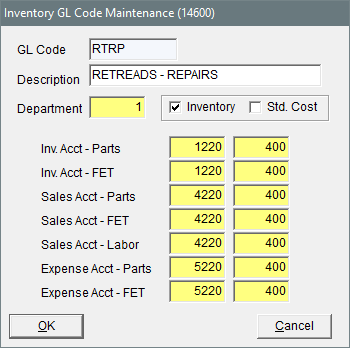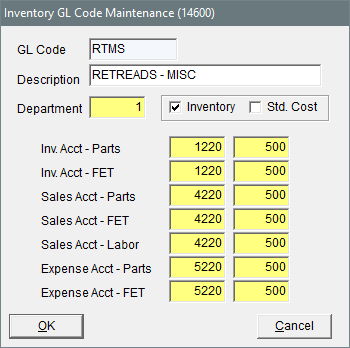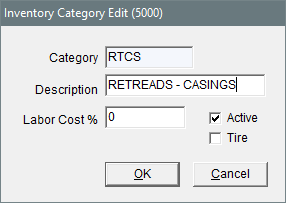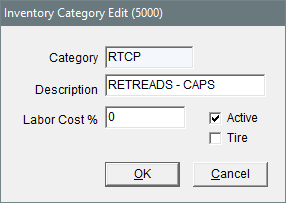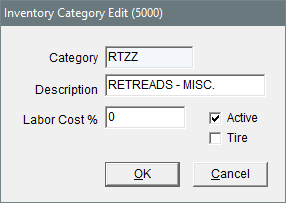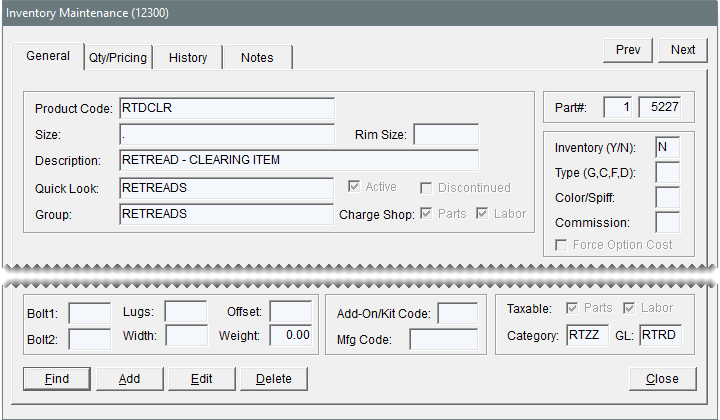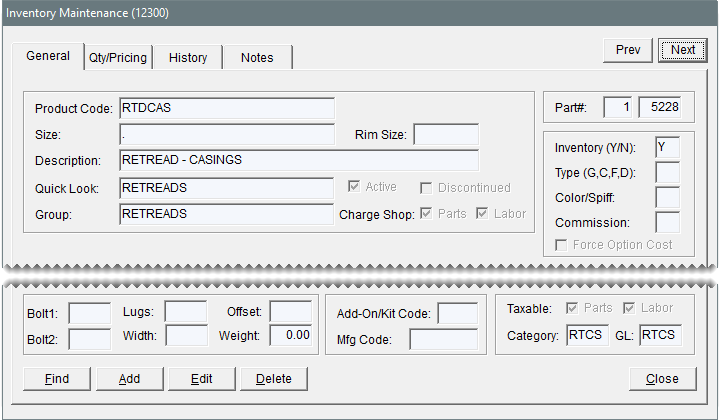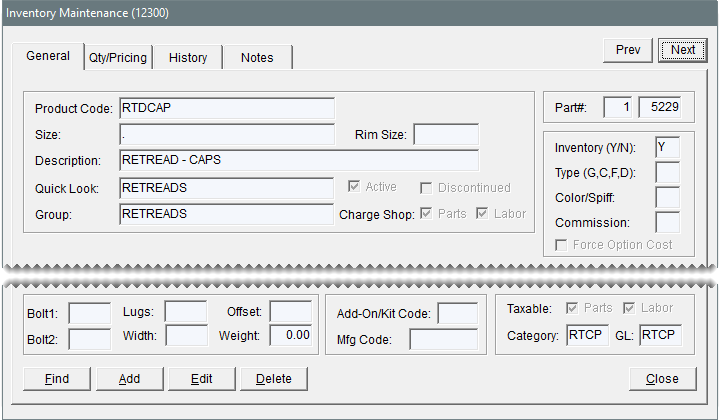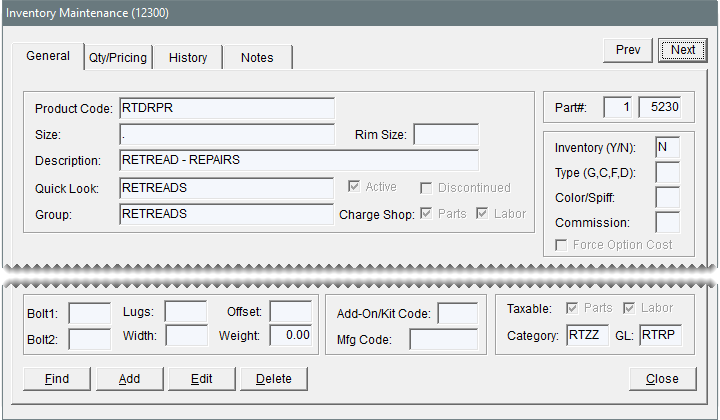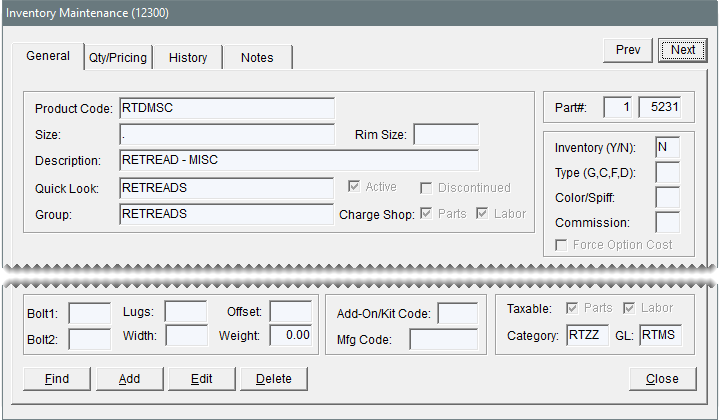Casing Manager Setup Recommendations
This help topic is applicable to the following TireMaster applications:
|
TireMaster Point of Sale |
TireMaster Plus |
TireMaster Corporate |
|---|---|---|

|

|

|
ASA recommends that you add general ledger accounts, GL codes, inventory categories, and inventory items (in that order) that will be used only by the Casing Manager. The benefit of these settings is that they help to simply research and reconciliation of general ledger activity for the retreading process.
The general ledger accounts for the Casing Manager include a set of inventory accounts, sales accounts, and expense accounts.
If you plan to use the Casing Manager, ASA recommends adding the following inventory accounts to your chart of accounts.
|
Major |
Minor |
Description |
Type |
|
1220 |
100 |
Retread Inventory - Clearing Item |
Asset |
|
1220 |
200 |
Retread Inventory - Casings Note: If you’ll be classifying your casing item as inventoriable, select the Inventory Item check box on the GL Account Edit screen when adding this account.
|
Asset |
|
1220 |
300 |
Retread Inventory - Caps Note: If you’ll be classifying your cap item as inventoriable, select the Inventory Item check box on the GL Account Edit screen when adding this account.
|
Asset |
|
1220 |
400 |
Retread Inventory - Repairs |
Asset |
|
1220 |
500 |
Retread Inventory - Misc. |
Asset |
If you plan to use the Casing Manager, ASA recommends adding the following sales accounts to your chart of accounts.
|
Major |
Minor |
Description |
Type |
|
4220 |
100 |
Retread Sales |
Income |
|
4220 |
200 |
Retread Sales - Casings |
Income |
|
4220 |
300 |
Retread Sales - Caps |
Income |
|
4220 |
400 |
Retread Sales - Repairs |
Income |
|
4220 |
500 |
Retread Sales - Misc. |
Income |
If you plan to use the Casing Manager, ASA recommends adding the following expense accounts to your chart of accounts.
|
Major |
Minor |
Description |
Type |
|
5220 |
100 |
Retread Expense |
Expense |
|
5220 |
200 |
Retread Expense - Casings |
Expense |
|
5220 |
300 |
Retread Expense - Caps |
Expense |
|
5220 |
400 |
Retread Expense - Repairs |
Expense |
|
5220 |
500 |
Retread Expense - Misc. |
Expense |
Once you’ve established the general ledger accounts for the Casing Manager, set up five GL codes. These GL codes will be assigned to the inventory items for tracking retread activity.
Before you set up the inventory items that will be used for tracking Casing Manager activity, create a set of inventory categories that can be assigned to those items. The categories will affect how information about the Casing Manager items is organized on reports.
When you set up the Casing Manager, you need to define which inventory items will be used to track caps, casings, repairs, and other items consumed during the retreading process. The Casing Manager setups also require a clearing item, which is used to make adjusting entries when finished retreads are received.