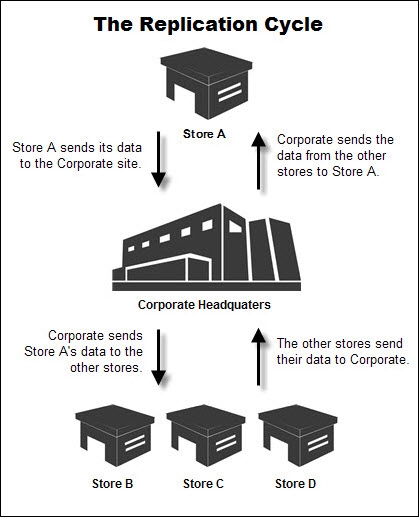Replication
This help topic is applicable to the following TireMaster application:
|
TireMaster Point of Sale |
TireMaster Plus |
TireMaster Corporate |
|---|---|---|

|
Replication is the process of moving data back and forth between stores and the corporate headquarters. Here’s how the replication cycle works for a remote store
Replication runs as a service, and it can be manually stopped or started from the Microsoft® Windows® Services module.
To manually stop or start replication
| 1. | Right-click |
| 2. | Type services in the search field and press Enter. The Services screen opens. |
| 3. | Right‑click ASA-Replication and select Start or Stop. |