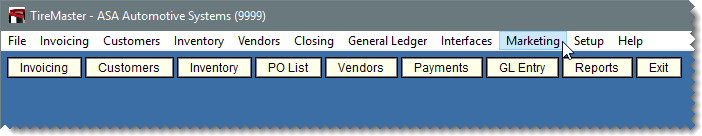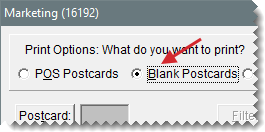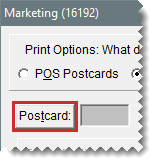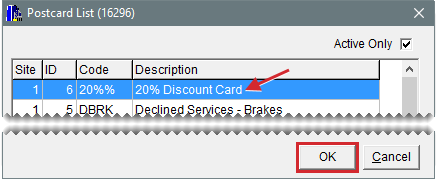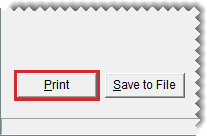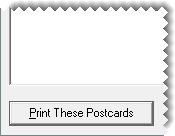Generic Postcards
This help topic is applicable to the following TireMaster applications:
|
TireMaster Point of Sale |
TireMaster Plus |
TireMaster Corporate |
|---|---|---|

|

|

|
The Marketing Module includes a means of generating generic postcards that you can hand out to customers at random. These postcards are referred to as blank postcards, because you don’t use a filter to select the recipients.
Note: For TireMaster Point of Sale, the Marketing Module is an optional application. If you’re interested in adding the Marketing Module to your TireMaster Point of Sale system, contact your ASA account manager.
To generate generic postcards
| 1. | Click Marketing. The Marketing screen opens. |
| 2. | Select the print option Blank Postcards. |
| 3. | Select a postcard: |
| a. | Click Postcard. The Postcard List opens. |
| b. | Select a postcard from the list, and click OK. |
| c. | Click Print. The Cards to Print screen opens. |
| d. | Click Print These Postcards. The Print screen opens. |
| e. | Select a printer from the drop-down, and type the number of copies you want to print. Then click OK. |
| 4. | Close the Marketing screen. |