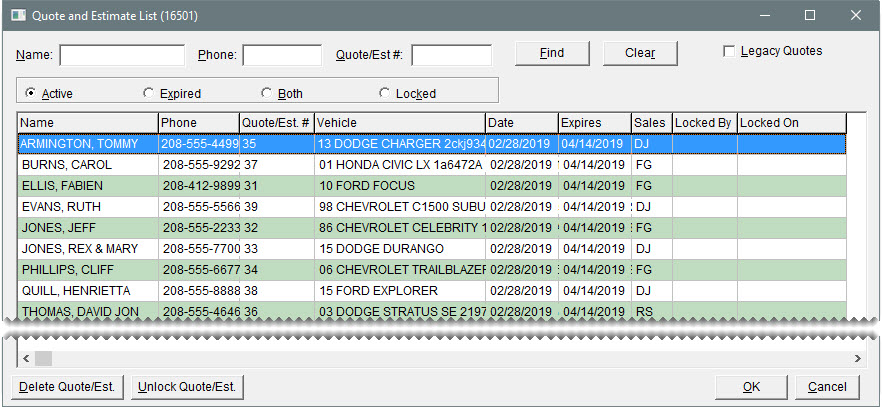Quote and Estimate List
This help topic is applicable to the following TireMaster applications:
|
TireMaster Point of Sale |
TireMaster Plus |
TireMaster Corporate |
|---|---|---|

|

|

|
Quotes and estimates that have been saved can be retrieved from the Quote and Estimate List.
|
Item |
Description |
|
Name |
Lets you search for a quote or an estimate by typing the customer’s name. |
|
Phone |
Lets you search for a quote or an estimate by the phone number recorded on the quote or estimate. |
|
Quote # |
Lets you search for a quote or estimate by typing its system‑assigned document number. |
|
Find |
Activates the search for a quote or estimate. |
|
Clear |
Removes the names, document numbers, or phone numbers used to search for a quote or an estimate. |
|
Legacy Quotes |
Lets you convert quotes created and saved in the Quote Module in older TireMaster versions to the Quote and Estimate Writer. |
|
Active |
Displays only quotes that have not expired. |
|
Expired |
Displays expired quotes only. |
|
Both |
Displays both active and expired quotes. |
|
Locked |
Displays only quotes and estimates that are already open on another workstation. |
|
Name |
Displays the name of the customer. |
|
Phone |
Displays the phone number for contacting a customer. |
|
Quote/Est. # |
Displays the system-assigned document number for a quote or estimate. |
|
Vehicle |
Displays the description of a customer’s vehicle. |
|
Date |
Displays the date a quote or estimate was created. |
|
Expires |
Displays the expiration date for a quote or estimate. |
|
Sales |
Displays the name of the user who created the quote or estimate. |
|
Locked By |
Displays the name of the user logged into the workstation on which the quote is open. |
|
Locked On |
Displays the date on which the quote was locked. |
|
Delete Quote/Est. |
Lets you delete a quote or an estimate. |
|
Unlock |
Lets you unlock a quote or estimate. |
|
OK |
Exits the Quote and Estimate List and displays the quote or estimate that you selected on the main Quote and Estimate Writer screen. |
|
Cancel |
Lets you exit the screen without selecting a quote or an estimate. |