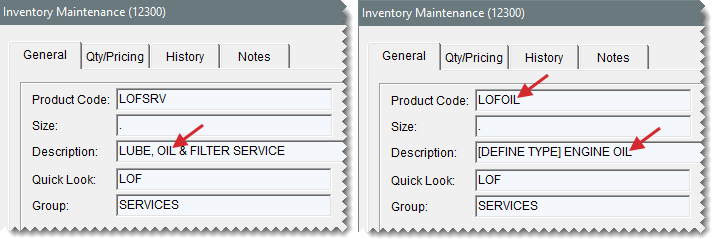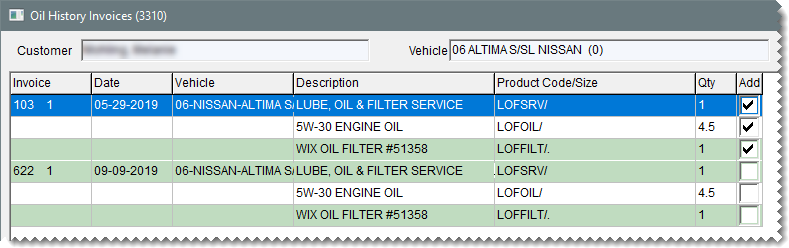Oil Change Items
When you add oil change items to the inventory, include the word oil in their product codes, descriptions, or both
Here’s how it works. When you need to add an oil change to a work order, you can retrieve a list of oil-change items previously sold to the customer
When populating the list, TireMaster looks at the customer’s prior sale invoices to see if any of them include items with the word oil in their product codes or descriptions. If the word oil exists, the items from those invoices are included on the list and they can be reused for new work orders.
To be included on the Oil History Invoices screen, an item’s product code, description, or both must include the word oil. Here are some examples of oil-change items that would be available for reuse:
Product Code LOFSRV and Description Lube, Oil & Filter Service
Product Code LOFOIL and Description 0W-20 Engine Oil
Product Code LOFILT and Description Wix Oil Filter