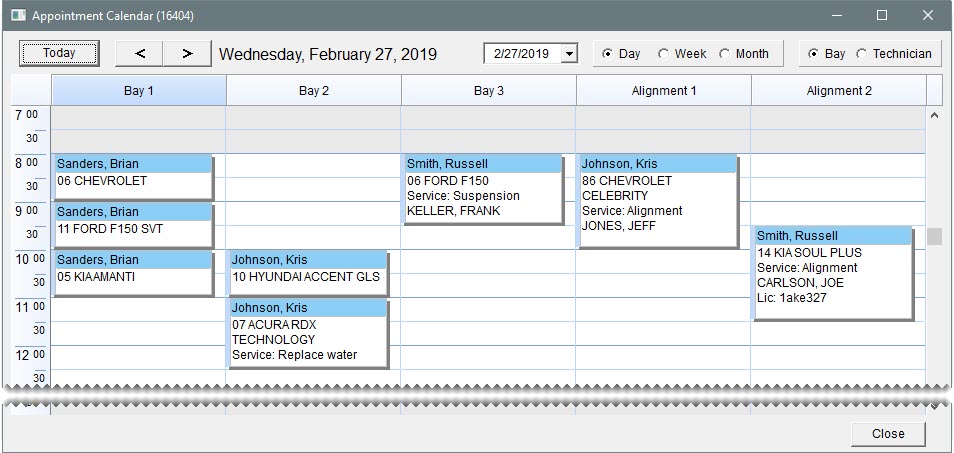Appointment Calendar
This help topic is applicable to the following TireMaster applications:
|
TireMaster Point of Sale |
TireMaster Plus |
TireMaster Corporate |
|---|---|---|

|

|

|
The appointment calendar shows the dates and times of scheduled appointments, along with the resources (bays, technicians, or both) allocated to those appointments.
|
Item |
Description |
|
Today |
Lets you see appointments scheduled for the current day in all views. |
|
|
Lets you see appointments scheduled for the previous day, week, or month, depending on which view is selected. |
|
|
Lets you see the appointments scheduled for the next day, week, or month, depending on which view is selected. |
|
Date |
Lets you see the appointments for a specific date in all views. |
|
Day |
Lets you see the appointments scheduled for a specific date. In day view, appointments can be organized by mechanic or bay assignment. |
|
Week |
Lets you see the appointments scheduled for the week in which a specific date (defined in the date field) falls. |
|
Month |
Lets you view the appointments scheduled for the month in which a specific date (defined in the date field) falls. |
|
Bay |
Lets you view the appointments scheduled for each of your service bays, when day or week view is selected. |
|
Technician |
Lets you see the appointments scheduled for each of your mechanics, when day or week view is selected. |
|
Close |
Exits the screen. |