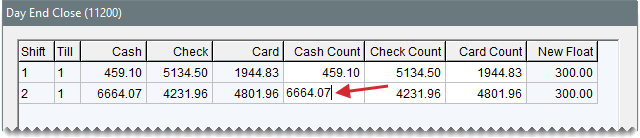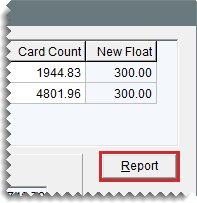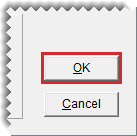Day End Procedures
This help topic is applicable to the following TireMaster applications:
|
TireMaster Point of Sale |
TireMaster Plus |
TireMaster Corporate |
|---|---|---|

|

|

|
When you close a day, you have an opportunity to review the day’s receipts and determine if your till is over or short. You can then correct any overages or shortages before finishing the day end closing process.
Typically, you close a day before making a deposit into your bank account. Depending on how much business you have in an average day, you might not want to actually perform a day end closing each business day.
To close a day
| 1. | Count the total cash, checks, and payment card receipts for all shifts. |
| 2. | From the Closing menu, select Day-End. The Day End Close screen opens. |
| 3. | If any cash, check, or payment card amounts are incorrect, type the correct amounts in the Cash Count, Check Count, and Card Count fields for the applicable shifts. The totals for all shifts recalculate automatically. |
| 4. | If you want to view the day end reports before closing the day, click Report. |
| 5. | When you are ready to close the day, click OK. The day end reports print and a confirmation message appears. |
| 6. | Click Yes. Another confirmation message appears. |
| 7. | Click OK. |
For TireMaster Point of Sale,
For TireMaster Plus,
For TireMaster Corporate,