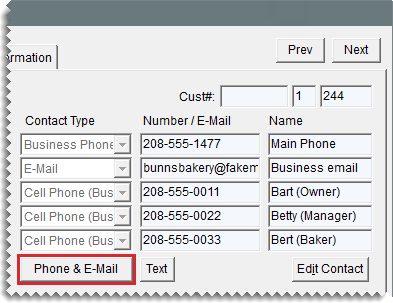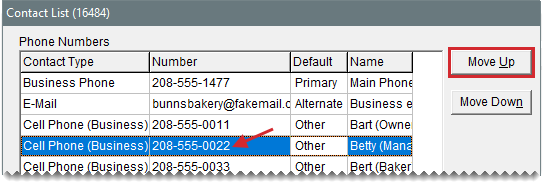Primary Contact Method
This help topic is applicable to the following TireMaster applications:
|
TireMaster Point of Sale |
TireMaster Plus |
TireMaster Corporate |
|---|---|---|

|

|

|
When you initially add contact information, the phone number or email address at the top of the list is designated as the primary contact method, and the second one is designated as the alternate contact method. For customers, the primary contact method is assigned to work orders by default. If you want to use a different phone number or email address as the primary contact method, you can change it.
Update the Primary Contact Method
If contact information is ordered in the same manner for all customers and vendors, you don’t have to use the phone number or email address in the first position (on the maintenance screens) as the primary contact method. In this scenario, you can choose the primary contact method from the Contact List.
To update the primary contact method
| 1. | Search for the customer or vendor to whom you want to assign a primary contact method. For more information, see Customer Searches or Vendor Searches. |
| 2. | On the Customer Maintenance or Vendor Maintenance screen, click Phone & E-Mail. The Contact List appears. |
| 3. | Select the phone number or email address that you want to use as the primary contact method, and repeatedly click Move Up until it is at the top of the list. |
| 4. | If you also need to update the alternate contact method, select the phone number or email address you want to use and repeatedly click Move Up or Move Down until it is second on the list. Otherwise, disregard this step. |
| 5. | Close the open screens. |