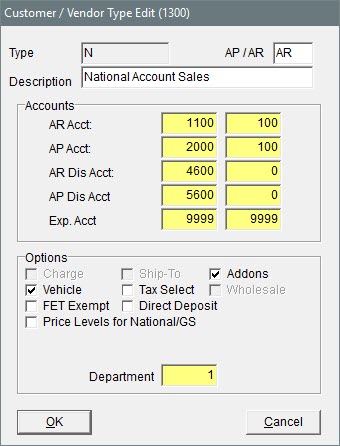Customer Type Edit Screen
This help topic is applicable to the following TireMaster applications:
|
TireMaster Point of Sale |
TireMaster Plus |
TireMaster Corporate |
|---|---|---|

|

|

|
The settings for customer types are defined on the Customer/Vendor Type Edit screen.
|
Item |
Description |
|
Type |
Lets you define a number or letter for identifying the customer or vendor type. (In add mode only.) Note: Vendor types are used only in TireMaster Plus and TireMaster Corporate.
|
|
AP or AR |
Defines whether the type is for accounts payable (vendors) or accounts receivable (customers). Note: Vendor types are used only in TireMaster Plus and TireMaster Corporate.
|
|
Description |
Lets you enter a description for the type. |
|
Accounts: |
Lists the major and minor general ledger accounts to post to for transactions involving the type. |
|
AR Acct |
Lets you define the general ledger account for posting accounts receivable amounts. |
|
AP Acct |
Lets you define the general ledger account for posting accounts payable amounts. |
|
AR Dis Acct |
Lets you define the general ledger account for posting accounts receivable discounts. |
|
AP Dis Acct |
Lets you define the general ledger account for posting accounts payable discounts. |
|
Exp Acct |
Lets you define the general ledger account for posting any expenses. |
|
Charge |
Not used. |
|
Ship-To |
Not used. |
|
Addons |
Defines whether add-on items are included on work orders and quotes for customers assigned the type. |
|
Vehicle |
Defines whether the vehicle list is displayed when starting work orders for customers assigned the type. |
|
Tax Select |
Defines whether users are prompted to choose a tax level when starting work orders for customers assigned the type. |
|
Wholesale |
Not used. |
|
FET Exempt |
Defines whether customers assigned the type are exempt from paying federal excise tax. When a customer type is FET exempt, TireMaster automatically removes the federal excise tax from work orders for customers assigned that type. |
|
Direct Deposit |
Defines whether ROAs from customers assigned the type should be processed as direct deposits. When this setting is enabled, the Direct Deposit check box is automatically selected on the ROA completion screen. |
|
Price Levels for National/GS |
Defines whether price levels can be used for national account and government support customers. |
|
Department |
Lets you define the department (if any) for transactions involving the type. |