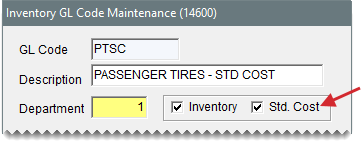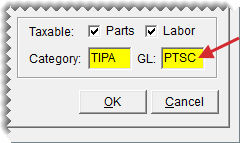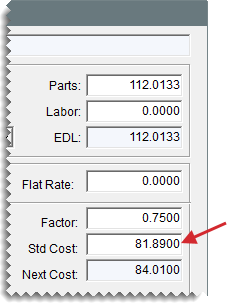Standard Cost
This help topic is applicable to the following TireMaster applications:
|
TireMaster Point of Sale |
TireMaster Plus |
TireMaster Corporate |
|---|---|---|

|

|
Standard cost is a method of forcing TireMaster to maintain a steady cost for an item because the item’s true cost often fluctuates. When an item is sold, its standard cost posts to the general ledger.
TireMaster can also use an item’s standard cost as the ordering price for purchase orders and receiving documents. This happens when Base Price - Use Instead of Last Cost in PO/RD Line is set to No in System Controls (Inventory tab). Unless the cost is changed on a receiving document or vendor invoice document, the standard cost posts to the general ledger when an item is received.
Set Up Standard Cost Items
To maintain a standard cost for items, do the following:
Define which GL codes can be used for tracking a standard cost.
Assign those GL codes to the items for which you want to track a standard cost.
Define the standard cost amount for items that are assigned the GL codes for standard cost.
To set up standard cost items
| 1. | Select the Std. Cost check box (on the Inventory GL Code Maintenance screen) for each GL code that will be assigned to standard cost items. For more information, see Add GL Codes and Inventory GL Code Maintenance Screen. |
| 2. | Assign a standard cost GL code to each item for which you want to maintain a standard cost. For more information, see Add and Manage Items and Inventory Maintenance Screen. |
| 3. | On the Site Prices and Quantity screen, type the standard cost in the Std. Cost field. |