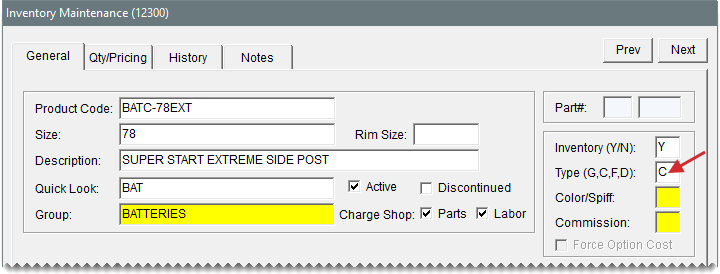Consignment Items
This help topic is applicable to the following TireMaster applications:
|
TireMaster Point of Sale |
TireMaster Plus |
TireMaster Corporate |
|---|---|---|

|

|

|
A consignment is an item that you purchase from a vendor after you sell it.
Consignments need to be set up as inventoriable items. To define that an item is a consignment, type the letter C in the Type (G, C, F, D) field on the Inventory Maintenance screen.
To establish a stocking level for a consignment item, create a receiving document for the vendor who supplies the item and define the quantity you have to sell. Then receive the item but do not price it. Establishing the stocking level in this manner ensures that the item’s available quantity is shown on the Inventory List. For more information, see Create a Receiving Document.
Because the item is unpriced (you haven't bought it from the vendor), it will not affect the sales reports or post to the general ledger (in TireMaster Plus and TireMaster Corporate). The receiving document for establishing a consignment item’s stocking level will never be priced. If the vendor discontinues the item, reverse the receiving document.
When a customer buys a consignment item, put it on a work order and complete the invoice as usual. The sale will reduce the item’s available quantity.
When the vendor comes back to your store to replenish the item, put it on a new receiving document, change the quantity to the number sold, and price the receiving. This process increases the item’s available quantity and creates a payable for the vendor. Once a consigned item is purchased from the vendor, its cost posts to the general ledger and is included on sales reports. For more information, see Create a Receiving Document.