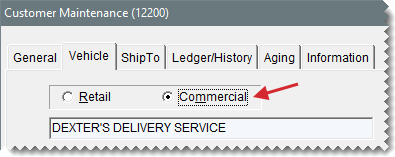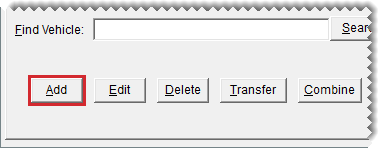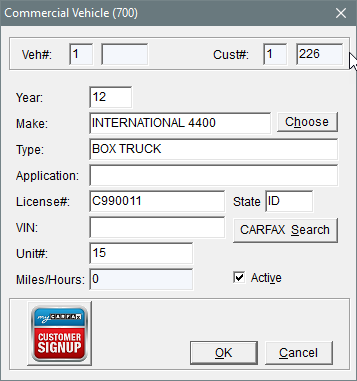Commercial Vehicles
This help topic is applicable to the following TireMaster applications:
|
TireMaster Point of Sale |
TireMaster Plus |
TireMaster Corporate |
|---|---|---|

|

|

|
Commercial vehicles are those vehicles which are designed to perform a specific task. Examples of commercial vehicles include buses, forklifts, and dump trucks.
While information about retail vehicles is listed by model, vehicle subclass, and engine size, commercial vehicle information is based on function. Commercial vehicle settings include the following:
Type: Identifies the kind of vehicle (cement mixer or a refrigerated van)
Application: Identifies how or where the vehicle is used (Light commercial, over the road, or pick up and delivery)
Miles/Hours: Identifies the last recorded mileage or last recorded hours of use
The manner in which commercial vehicles are added to a customer’s record is similar to that for adding retail vehicles.
To add a commercial vehicle
| 1. | Look up the customer start a work order or a quote. For more information, see Customer Searches, Create a Regular Work Order, or Basic Tire Quotes. |
| 2. | Do one of the following: |
If the Customer Maintenance screen is open, click the Vehicle tab. Then select Commercial.
If the Vehicle List is already open, select Commercial.
| 3. | Click Add. The Commercial Vehicle screen opens. |
| 4. | Type the vehicle’s information. |
| 5. | To save the new vehicle, click OK. |